(Created page with "The Register acts as a unit of memory. It is available in 8-bit, 16-bit, 32-bit, and 64-bit varieties. There are 3 inputs and a single output. The Load pin controls whether or not the current value is being output on the Output pin. The value is only output when there is an ON (1) signal on the Load pin. The Save pin controls whether or not the current value gets overwritten by the value that is detected on the Save Value. When an ON (1) signal is detected on the Save...") |
(Added infoboxes) |
||
| (3 intermediate revisions by 2 users not shown) | |||
| Line 1: | Line 1: | ||
== 8 Bit Register == | |||
{{Infobox component | |||
| component = 8 Bit Register | |||
| image = Component Register8.png | |||
| bit-width = 8 | |||
| type = 8bit | |||
| prerequisite = Saving Bytes | |||
}} | |||
The Register acts as a unit of memory. It is available in 8-bit, 16-bit, 32-bit, and 64-bit varieties. | The Register acts as a unit of memory. It is available in 8-bit, 16-bit, 32-bit, and 64-bit varieties. | ||
There are 3 inputs and a single output. | There are 3 inputs and a single output. | ||
The Load pin controls whether or not the current value is being output on the Output pin. The value is only output when there is | The Load pin controls whether or not the current value is being output on the Output pin. The value is only output when there is a {{On}} or 1 signal on the Load pin. | ||
The Save pin controls whether or not the current value gets overwritten by the value that is detected on the Save Value. When a {{On}} or 1 signal is detected on the Save pin, the value on the Save Value pin is stored. When the Save pin is in the {{Off}} or 0 position, no changes will be made to the value. | |||
== Other sizes == | |||
---- | |||
{{Infobox component | |||
| component = 16 Bit Register | |||
| image = Component Register16.png | |||
| bit-width = 16 | |||
| type = 16bit | |||
| prerequisite = Lab | |||
}} | |||
{{Infobox component | |||
| component = 32 Bit Register | |||
| image = Component Register32.png | |||
| bit-width = 32 | |||
| type = 32bit | |||
| prerequisite = Lab | |||
}} | |||
{{Infobox component | |||
| component = 64 Bit Register | |||
| image = Component Register64.png | |||
| bit-width = 64 | |||
| type = 64bit | |||
| prerequisite = Lab | |||
}} | |||
=== 16 Bit === | |||
Similar to the 8 bit version but with 16 bit inputs and outputs. | |||
=== 32 Bit === | |||
Similar to the 8 bit version but with 32 bit inputs and outputs. | |||
=== 64 Bit === | |||
Similar to the 8 bit version but with 64 bit inputs and outputs. | |||
Latest revision as of 01:53, 27 August 2024
8 Bit Register[edit | edit source]

| |
| Width | 8 |
|---|---|
| Type | 8bit |
| Unlocked by | Saving Bytes |
The Register acts as a unit of memory. It is available in 8-bit, 16-bit, 32-bit, and 64-bit varieties.
There are 3 inputs and a single output.
The Load pin controls whether or not the current value is being output on the Output pin. The value is only output when there is a ![]() or 1 signal on the Load pin.
or 1 signal on the Load pin.
The Save pin controls whether or not the current value gets overwritten by the value that is detected on the Save Value. When a ![]() or 1 signal is detected on the Save pin, the value on the Save Value pin is stored. When the Save pin is in the
or 1 signal is detected on the Save pin, the value on the Save Value pin is stored. When the Save pin is in the ![]() or 0 position, no changes will be made to the value.
or 0 position, no changes will be made to the value.
Other sizes[edit | edit source]

| |
| Width | 16 |
|---|---|
| Type | 16bit |
| Unlocked by | Lab |

| |
| Width | 32 |
|---|---|
| Type | 32bit |
| Unlocked by | Lab |
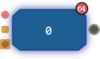
| |
| Width | 64 |
|---|---|
| Type | 64bit |
| Unlocked by | Lab |
16 Bit[edit | edit source]
Similar to the 8 bit version but with 16 bit inputs and outputs.
32 Bit[edit | edit source]
Similar to the 8 bit version but with 32 bit inputs and outputs.
64 Bit[edit | edit source]
Similar to the 8 bit version but with 64 bit inputs and outputs.