(Added Console Page) |
(Changed the comment to be visible) |
||
| Line 23: | Line 23: | ||
Next 3 bytes represent the character color (in "RRRRRRRR GGGGGGGG BBBBBBBB" format). | Next 3 bytes represent the character color (in "RRRRRRRR GGGGGGGG BBBBBBBB" format). | ||
And the last 3 bytes represent the character's background color (same format).< | And the last 3 bytes represent the character's background color (same format). | ||
''<sup>Note: If you're using 64 bit cells for your RAM, then the lowest byte will be the character and highest the blue component of background.</sup>'' | |||
Revision as of 21:34, 18 March 2024
Console - is a 80x24 text display.

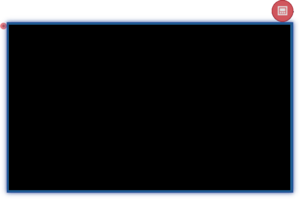
Inputs:
- Offset (32 bit) - This input dictates the address offset for the screen. It's useful when your video memory is allocated at some offset of PC's RAM and not in a separate RAM component.It's also useful when you want to put multiple Console screens together to achieve bigger resolutions.
Working with Console:
Firstly, connect a RAM component to the Console using the Link Components button on the right-top side.
Then, you need to choose the display mode:
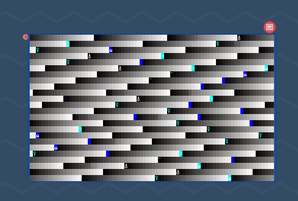
Normal Mode:
In this mode, every byte of RAM is representing a character defined by the Code Page
Color Mode:
In this mode, each character takes 7 bytes. (it's 8 byte aligned for convenience)
The first byte is the same as in Normal Mode.
Next 3 bytes represent the character color (in "RRRRRRRR GGGGGGGG BBBBBBBB" format).
And the last 3 bytes represent the character's background color (same format).
Note: If you're using 64 bit cells for your RAM, then the lowest byte will be the character and highest the blue component of background.