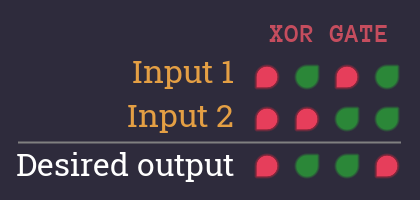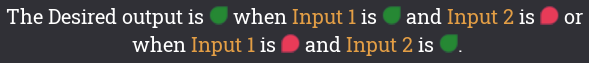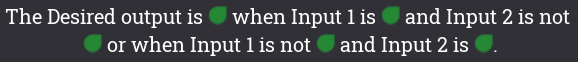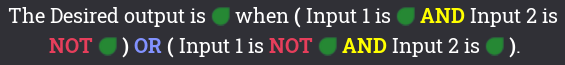mNo edit summary |
m (added some pictures) |
||
| Line 7: | Line 7: | ||
Let's take a look at the XOR level and its truth table | Let's take a look at the XOR level and its truth table | ||
[ | [[File:XOR_Gate_TruthTable.png]] | ||
'''We want to describe each combination, that turns the desired output''' {{On}} | '''We want to describe each combination, that turns the desired output''' {{On}} | ||
| Line 15: | Line 15: | ||
Start like this: | Start like this: | ||
[ | [[File:Guide_words_description1.png]] | ||
There are 2 columns, that turn the desired output to {{On}}. | There are 2 columns, that turn the desired output to {{On}}. | ||
| Line 23: | Line 23: | ||
[previewicon=31168099;sizeOriginal;xor1.png][/previewicon] | [previewicon=31168099;sizeOriginal;xor1.png][/previewicon] | ||
[ | [[File:Guide_words_description2.png]] | ||
Nice! Okay that's the first column - now let's add the second. | Nice! Okay that's the first column - now let's add the second. | ||
| Line 29: | Line 29: | ||
[previewicon=31168184;sizeOriginal;xor2.png][/previewicon] | [previewicon=31168184;sizeOriginal;xor2.png][/previewicon] | ||
[ | [[File:Guide_words_description3.png]] | ||
We now have a complete description when our circuit outputs {{On}} | We now have a complete description when our circuit outputs {{On}} | ||
| Line 40: | Line 40: | ||
So let's replace every {{Off}} symbol: | So let's replace every {{Off}} symbol: | ||
[ | [[File:Guide_words_description4.png]] | ||
=== Step 3: Highlight the gate names === | === Step 3: Highlight the gate names === | ||
| Line 47: | Line 47: | ||
Let's highlight all words, that are also names of gates and see what it looks like: | Let's highlight all words, that are also names of gates and see what it looks like: | ||
[ | [[File:Guide_words_description5.png]] | ||
''Notice, that i also added some brackets, since AND is a stronger connection than OR.'' | ''Notice, that i also added some brackets, since AND is a stronger connection than OR.'' | ||
Revision as of 16:21, 28 October 2023
Introduction
This small guide is for players who are completely new to binary logic. It shows how the names of the gates correspond to words in a sentence and how they can be used to create circuits by simply describing what you see in a truth table.
This concept might be perceived as obvious for people with background knowledge, but is still something that each of us had to learn at some point.
Step 1: Describe the green outputs
Let's take a look at the XOR level and its truth table
We want to describe each combination, that turns the desired output ![]()
What's the idea? If we make sure that our circuit outputs ![]() in all relevant cases, then it automatically outputs
in all relevant cases, then it automatically outputs ![]() in all other cases. So we only have to focus on the
in all other cases. So we only have to focus on the ![]() and get the
and get the ![]() s for free.
s for free.
Start like this:
There are 2 columns, that turn the desired output to ![]() .
.
Let's start with the first and expand our descriptive sentence.
[previewicon=31168099;sizeOriginal;xor1.png][/previewicon]
Nice! Okay that's the first column - now let's add the second.
[previewicon=31168184;sizeOriginal;xor2.png][/previewicon]
Step 2: Replace 'Red' with 'Not Green'
We only focus on ![]() signals, that's why we try to avoid using the
signals, that's why we try to avoid using the ![]() symbol in our description.
symbol in our description.
Here is the trick: When something is ![]() , we can also say it is 'not
, we can also say it is 'not ![]() '.
'.
Step 3: Highlight the gate names
The connecting words in our sentence are also the name of gates!
Let's highlight all words, that are also names of gates and see what it looks like:
Notice, that i also added some brackets, since AND is a stronger connection than OR.
Step 4: Build the circuit
Now we can build a circuit that exactly matches our description, using the same gates that we highlighted in our sentence:
[previewimg=31169306;sizeOriginal;circuit.png][/previewimg]
This technique works for every truth table.
The structure of the resulting circuit is called Canonical Disjunctive Normal Form (CDNF) which can usually be optimized to require fewer gates (there are several techniques to achieve this).
More phrases
By using phrases that contain only AND, OR, and NOT, you can build any circuit you want, by simply describing each combination for each ![]() output. But there is more...
output. But there is more...
You can use the following phrases and translate them into gates:
NOR gate
[previewimg=31675797;sizeOriginal;NOR_circ.png][/previewimg]
XOR gate
Phrases like "...different values" or "...not the same" translate into an XOR gate
[previewimg=31675802;sizeOriginal;XOR_circ.png][/previewimg]
XNOR gate
Phrases like "...equal values" or "...the same" translate into an XNOR gate
[previewimg=31675808;sizeOriginal;XNOR_circ.png][/previewimg]
Conditions
Phrases like "...under the condition that..." or "If...then" translate into an AND gate or a SWITCH
[previewimg=31675984;sizeOriginal;COND_circ.png][/previewimg]