|
|
| (4 intermediate revisions by one other user not shown) |
| Line 6: |
Line 6: |
| }} | | }} |
|
| |
|
| This component allows you to choose a file on your computer and outputs a 64 bit address based on the content of the file. If this input is put into a 64-bit decoder it will output 8 bytes. Some symbols will output more than one byte of data, this is represented on the chart by putting a slash between the values. These values will be outputted from left to right. Some quotation marks may look empty, but they are just invisible characters. Some values are unknown. These values are based on the following symbols (not including the first and last quotation marks): | | This component allows you to choose a file on your computer and outputs a 64 bit address based on the content of the file. If this output is put into a 64-bit decoder it will output bytes 0-7 from the file. The "offset" takes in a 64 bit value and will shift the 8 bytes being output (if the offset is 1, it will output bytes 1-8, 2 would output 2-9, etc.) |
| {| class="wikitable"
| | |
| !Byte Values 0-64
| | [https://hexed.it/ This website] is the easiest way to write a file due to some text editors modifying characters into different values. |
| !Symbol
| |
| !Byte Values 65-130
| |
| !Symbol
| |
| |-
| |
| |0
| |
| |Unknown
| |
| |65
| |
| |"A"
| |
| |-
| |
| |1
| |
| |"�"
| |
| |66
| |
| |"B"
| |
| |-
| |
| |2
| |
| |"ȃ"
| |
| |67
| |
| |"C"
| |
| |-
| |
| |3
| |
| |"Ѕ"
| |
| |68
| |
| |"D"
| |
| |-
| |
| |4
| |
| |"؇"
| |
| |69
| |
| |"E"
| |
| |-
| |
| |5
| |
| |"ࠉ"
| |
| |70
| |
| |"F"
| |
| |-
| |
| |6
| |
| |""
| |
| |71
| |
| |"G"
| |
| |-
| |
| |7
| |
| |""
| |
| |72
| |
| |"H"
| |
| |-
| |
| |8
| |
| |"ฏ"
| |
| |73
| |
| |"I"
| |
| |-
| |
| |9
| |
| |" "
| |
| |74
| |
| |"J"
| |
| |-
| |
| |10
| |
| |Unknown
| |
| |75
| |
| |"K"
| |
| |-
| |
| |11
| |
| |Unknown
| |
| |76
| |
| |"L"
| |
| |-
| |
| |12
| |
| |"�"
| |
| |77
| |
| |"M"
| |
| |-
| |
| |13
| |
| |Unknown
| |
| |78
| |
| |"N"
| |
| |-
| |
| |13/10
| |
| |"
| |
| "
| |
| |79
| |
| |"O"
| |
| |-
| |
| |14
| |
| |"�"
| |
| |80
| |
| |"P"
| |
| |-
| |
| |15
| |
| |"�"
| |
| |81
| |
| |"Q"
| |
| |-
| |
| |16
| |
| |"�"
| |
| |82
| |
| |"R"
| |
| |-
| |
| |17
| |
| |"�"
| |
| |83
| |
| |"S"
| |
| |-
| |
| |18
| |
| |"�"
| |
| |84
| |
| |"T"
| |
| |-
| |
| |19
| |
| |"�"
| |
| |85
| |
| |"U"
| |
| |-
| |
| |20
| |
| |"�"
| |
| |86
| |
| |"V"
| |
| |-
| |
| |21
| |
| |"�"
| |
| |87
| |
| |"W"
| |
| |-
| |
| |22
| |
| |"�"
| |
| |88
| |
| |"X"
| |
| |-
| |
| |23
| |
| |"�"
| |
| |89
| |
| |"Y"
| |
| |-
| |
| |24
| |
| |"�"
| |
| |90
| |
| |"Z"
| |
| |-
| |
| |25
| |
| |"�"
| |
| |91
| |
| |"["
| |
| |-
| |
| |26
| |
| |"�"
| |
| |92
| |
| |"\"
| |
| |-
| |
| |27
| |
| |"�"
| |
| |93
| |
| |"]"
| |
| |-
| |
| |28
| |
| |"�"
| |
| |94
| |
| |"^"
| |
| |-
| |
| |29
| |
| |"�"
| |
| |95
| |
| |"_"
| |
| |-
| |
| |30
| |
| |"�"
| |
| |96
| |
| |"`"
| |
| |-
| |
| |31
| |
| |"�"
| |
| |97
| |
| |"a"
| |
| |-
| |
| |32
| |
| |" "
| |
| |98
| |
| |"b"
| |
| |-
| |
| |33
| |
| |"!"
| |
| |99
| |
| |"c"
| |
| |-
| |
| |34
| |
| |"""
| |
| |100
| |
| |"d"
| |
| |-
| |
| |35
| |
| |"#"
| |
| |101
| |
| |"e"
| |
| |-
| |
| |36
| |
| |"$"
| |
| |102
| |
| |"f"
| |
| |-
| |
| |37
| |
| |"%"
| |
| |103
| |
| |"g"
| |
| |-
| |
| |38
| |
| |"&"
| |
| |104
| |
| |"h"
| |
| |-
| |
| |39
| |
| |"'"
| |
| |105
| |
| |"i"
| |
| |-
| |
| |40
| |
| |"("
| |
| |106
| |
| |"j"
| |
| |-
| |
| |41
| |
| |")"
| |
| |107
| |
| |"k"
| |
| |-
| |
| |42
| |
| |"*"
| |
| |108
| |
| |"l"
| |
| |-
| |
| |43
| |
| |"+"
| |
| |109
| |
| |"m"
| |
| |-
| |
| |44
| |
| |","
| |
| |110
| |
| |"n"
| |
| |-
| |
| |45
| |
| |"-"
| |
| |111
| |
| |"o"
| |
| |-
| |
| |46
| |
| |"."
| |
| |112
| |
| |"p"
| |
| |-
| |
| |47
| |
| |"/"
| |
| |113
| |
| |"q"
| |
| |-
| |
| |48
| |
| |"0"
| |
| |114
| |
| |"r"
| |
| |-
| |
| |49
| |
| |"1"
| |
| |115
| |
| |"s"
| |
| |-
| |
| |50
| |
| |"2"
| |
| |116
| |
| |"t"
| |
| |-
| |
| |51
| |
| |"3"
| |
| |117
| |
| |"u"
| |
| |-
| |
| |52
| |
| |"4"
| |
| |118
| |
| |"v"
| |
| |-
| |
| |53
| |
| |"5"
| |
| |119
| |
| |"w"
| |
| |-
| |
| |54
| |
| |"6"
| |
| |120
| |
| |"x"
| |
| |-
| |
| |55
| |
| |"7"
| |
| |121
| |
| |"y"
| |
| |-
| |
| |56
| |
| |"8"
| |
| |122
| |
| |"z"
| |
| |-
| |
| |57
| |
| |"9"
| |
| |123
| |
| |"{"
| |
| |-
| |
| |58
| |
| |":"
| |
| |124
| |
| |<nowiki>"|"</nowiki>
| |
| |-
| |
| |59
| |
| |";"
| |
| |125
| |
| |"}"
| |
| |-
| |
| |60
| |
| |"<"
| |
| |126
| |
| |"~"
| |
| |-
| |
| |61
| |
| |"="
| |
| |127
| |
| |""
| |
| |-
| |
| |62
| |
| |">"
| |
| |128
| |
| |
| |
| |-
| |
| |63
| |
| |"?"
| |
| |129
| |
| |
| |
| |-
| |
| |64
| |
| |"@"
| |
| |130
| |
| |
| |
| |}
| |
File Loader
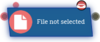
|
| Type
|
io / sandbox
|
| Unlocked by
|
Lab
|
This component allows you to choose a file on your computer and outputs a 64 bit address based on the content of the file. If this output is put into a 64-bit decoder it will output bytes 0-7 from the file. The "offset" takes in a 64 bit value and will shift the 8 bytes being output (if the offset is 1, it will output bytes 1-8, 2 would output 2-9, etc.)
This website is the easiest way to write a file due to some text editors modifying characters into different values.