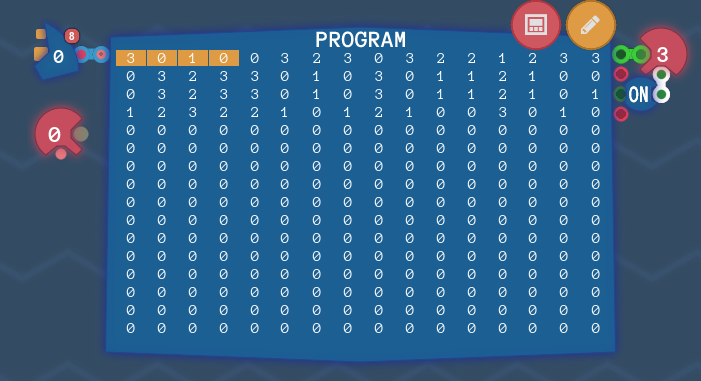w:c:strategywiki>Henke37 (Add copy-pasteable code to the solution) |
m (Add internal IDs) |
||
| (4 intermediate revisions by the same user not shown) | |||
| Line 1: | Line 1: | ||
{{Header Nav|game=Turing Complete}} | {{Header Nav|game=Turing Complete}} | ||
{{Infobox level | |||
| section = Assembly Challenges | |||
| type = Architechture | |||
| architechture = Leg | |||
| prerequisite1 = Functions | |||
| unlocks-level1 = Tower of Alloy | |||
| api-enum-id = robot_racing | |||
| api-enum-number = 50 | |||
}} | |||
{{achievement | {{achievement | ||
| Line 83: | Line 92: | ||
down</nowiki> | down</nowiki> | ||
==Controls== | |||
You can experiment with moving the robot using keys, but this cannot solve the level. | |||
{{:Level/Robot_Racing/controls}} | |||
{{Footer Nav|game=Turing Complete|prevpage=AI Showdown|nextpage=Unseen Fruit}} | {{Footer Nav|game=Turing Complete|prevpage=AI Showdown|nextpage=Unseen Fruit}} | ||
Latest revision as of 13:49, 22 September 2025
| Section | Assembly Challenges |
|---|---|
| Type | Leg Architechture |
| Prerequisite | Functions |
| Unlocks | Tower of Alloy |
| Scored | No |
| API | robot_racing (50) |
This level asks you to program FastBot, a robot that can move in any cardinal direction without having to turn first, but as a trade off can't see where he's going.
The level is a preset snaking path. It a Hilbert curve.
There are two main approaches to solving this level. The first one is to generate the curve using recursion. The second one is to hardcode the path and forego elegance completely.
Hardcoded Solution[edit | edit source]
It is entirely possible to create a specialized architecture for the level that is little more than a counter, a program and the output pin. Ironically, it takes 63 moves to complete the path, so a one byte per opcode custom arch will pass the achievement limit.
up right down right right up left up right up left left down left up up right up left up up right down right up right down down left down right right right up left up up right down right up right down down left down right down down left up left left down right down left down right right up right down
Controls[edit | edit source]
You can experiment with moving the robot using keys, but this cannot solve the level.
| Key/Button | Control |
|---|---|
| Move left | |
| Move right | |
| Move up | |
| Move down |