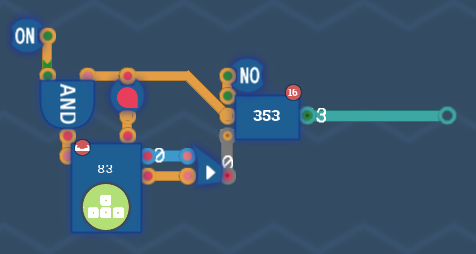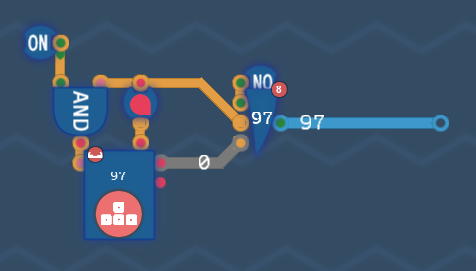(Initial stub) |
(Add simpler store last key value demo) |
||
| (One intermediate revision by the same user not shown) | |||
| Line 1: | Line 1: | ||
<templatestyles src=Controls/styles.css /> | |||
{{Infobox component | {{Infobox component | ||
| type = io | | type = io | ||
| Line 6: | Line 7: | ||
{{Stub}} | {{Stub}} | ||
== Example: Store last event == | |||
This simple demo show how to store the most recent key event. In this picture it was the {{kbd|a}} up. | |||
[[File:Keyboard demo.png]] | |||
This simple demo show how to store the most recent key event. In this picture it was the {{kbd|a}} up. | |||
{{Note|In "run fast" mode the register will not appear to update, but the value is being saved and can be used as expected.}} | |||
== Example: Store last key only == | |||
This can be adatped to store only the key value (discarding any key up/down data) by removing the wire from <code>key_up</code> and using an 8-bit register. | |||
[[File:Keyboard_demo_value.png]] | |||
== Alpha == | |||
The positions and meanings of the IO pins changed with the save_breaker alpha, builds using the keyboard will need to be adapted. | |||
Latest revision as of 13:06, 20 May 2025

| |
| Type | io / sandbox |
|---|---|
| Unlocked by | Lab |
Example: Store last event[edit | edit source]
This simple demo show how to store the most recent key event. In this picture it was the up.
This simple demo show how to store the most recent key event. In this picture it was the up.
In "run fast" mode the register will not appear to update, but the value is being saved and can be used as expected.
Example: Store last key only[edit | edit source]
This can be adatped to store only the key value (discarding any key up/down data) by removing the wire from key_up and using an 8-bit register.
Alpha[edit | edit source]
The positions and meanings of the IO pins changed with the save_breaker alpha, builds using the keyboard will need to be adapted.